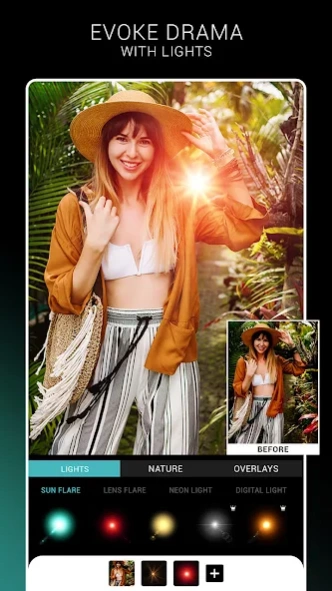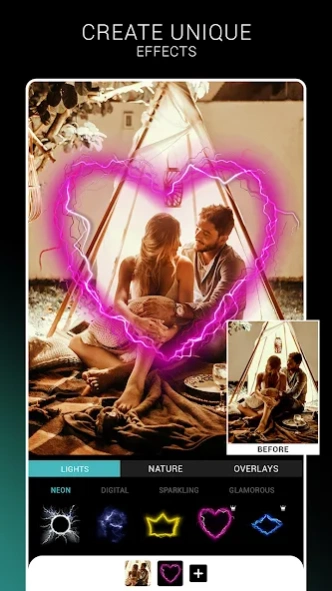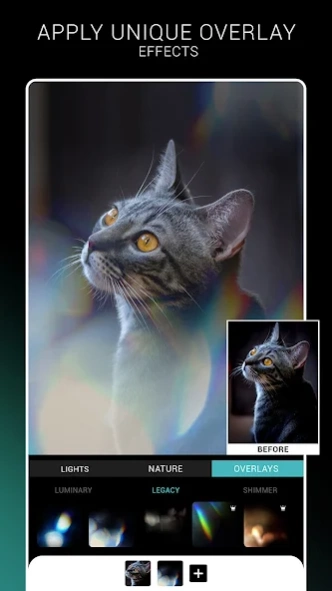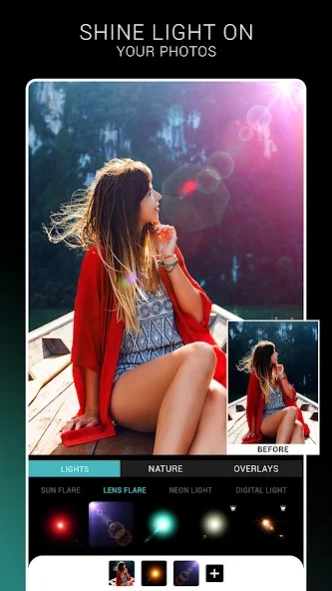Lens Flare 1.5
Continue to app
Free Version
Publisher Description
Lens Flare - Distinguish your photos with Lens Flare Effects.
Distinguish your photos with Lens Flare Effects. Used by VFX artists, Digital Marketing Agencies, advertising agencies and filmmakers, ideal for any one who loves Photography.
Lens Flare effects brings you some curated Flare effects that can be easily applied to any photos to bring its best.
Give a washed out look by adding lens flare appear like a haze on your photo, washing out and changing the contrast of the photo. Or make it a starbursts adding flare effects, light leaks and lens leaks that enhances your photo.
Try it for your self.
Features:
Light Effects : Shine Light on your Photos
Nature Effects : Make the Photos real with Nature Filters
Overlay Effects : Evoke Drama within Photography
EASY TO USE:
- Just tap on Select Image button.
- Apply filters on Image.
- Add single or multiple Effect.
- Adjust position, scale and customize the brightness and color etc. via slider control.
- Simple user interface, live preview, free to use, free to bright your sun sight.
- Save the image and share to your social easily.
Try it now!!!
About Lens Flare
Lens Flare is a free app for Android published in the Screen Capture list of apps, part of Graphic Apps.
The company that develops Lens Flare is photoshop mobile apps. The latest version released by its developer is 1.5.
To install Lens Flare on your Android device, just click the green Continue To App button above to start the installation process. The app is listed on our website since 2024-01-17 and was downloaded 1 times. We have already checked if the download link is safe, however for your own protection we recommend that you scan the downloaded app with your antivirus. Your antivirus may detect the Lens Flare as malware as malware if the download link to com.psma.lensflare is broken.
How to install Lens Flare on your Android device:
- Click on the Continue To App button on our website. This will redirect you to Google Play.
- Once the Lens Flare is shown in the Google Play listing of your Android device, you can start its download and installation. Tap on the Install button located below the search bar and to the right of the app icon.
- A pop-up window with the permissions required by Lens Flare will be shown. Click on Accept to continue the process.
- Lens Flare will be downloaded onto your device, displaying a progress. Once the download completes, the installation will start and you'll get a notification after the installation is finished.